
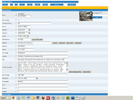
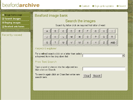


Products
The benefits of using HPAC DE include the following:
-
No additional internal IT resource is required as HPAC DE is hosted on managed secure servers and House of Images provide the neccessary skills to maintain the application. All data is encrypted to provide maximum security.
-
No dedicated hardware is needed to run the system
-
There is no software to install internally and administrators can control the system from any PC.
-
All software upgrades/changes are installed by House of Images, normally without disruption.
-
Data back ups are created automatically, the system allows the administrator to provide their own back ups in a variety of formats.
-
The House of Images system offers considerable performance benefits over an application installed on a WAN which can have slow delivery speeds compared to connecting to the internet.
-
HPAC DE uses the standard MySQL database platform.
-
Data can be exported from and imported to HPAC DE in a number of formats including XML and CSV (spread sheet).
-
All data is totally secure with access controlled by the system administrator.
-
No specialist skills are required by users and House of Images provide all necessary training.
-
Every action is auditable, the audit trail can be exported to a separate file for recovery if preferred.
HPAC WEB - is a browser technology based system for displaying digital assets on a web or intranet site. It is usually deployed in association with an HPAC DE back end database.
The standard HPAC WEB system includes the following features:
-
Home page banner, colours, text, and menu bar labels customisable within standard layout constraints.
-
Multi-media capability, e.g. sound and video clips.
-
Collections, popular searches etc.
-
Searches by free text
-
Advanced search by place, subject hierarchy, keyword, map reference.
-
Gallery display of thumbnails, user configurable for the number of thumbs displayed per page.
-
Album/Lightbox feature for saving images for future reference/ordering
-
Select a gallery thumb for adding to "Album".
-
Item detail view showing a larger image and associated textual data; select a higher resolution view (if available); select for adding to "Album".
-
User contribution field for users to add additional information
-
Request for information on unidentified images. More... Back....